Chapter 5 - Using The Workarea and Smart Desktop
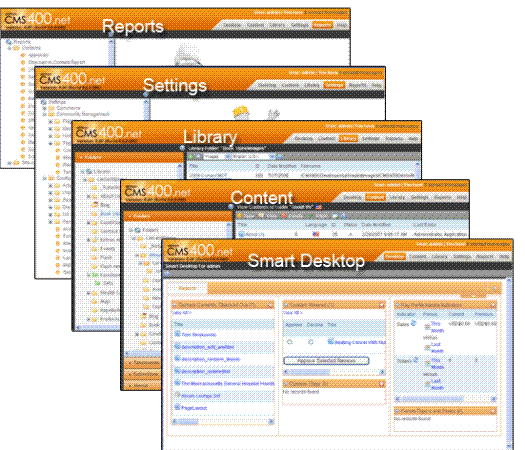
The Workarea is a central location where you can perform most tasks for managing your Web Site. Ektron CMS400.NET. If you are familiar with Microsoft Outlook's ability to let you manage email, calendars, tasks, etc., the Workarea is similar to that.
Note: To access the Workarea, you must be logged into your Ektron CMS400.NET Web Site. See also Logging In and Out.
The following table lists the Workarea's six main pages.
|
Page |
For more information, see |
|
Smart Desktop |
|
|
Content |
|
|
Library |
|
|
Settings |
|
|
Reports |
|
|
Help |
NA |
This section also contains the following topics.
